You can add and manage your own event on the community platform in a few steps.
1. Create your event
Just use the + button next to your profile picture to create your event.
Select the type of event you organise and add its title.
Upload an image and fill in the description of the event.
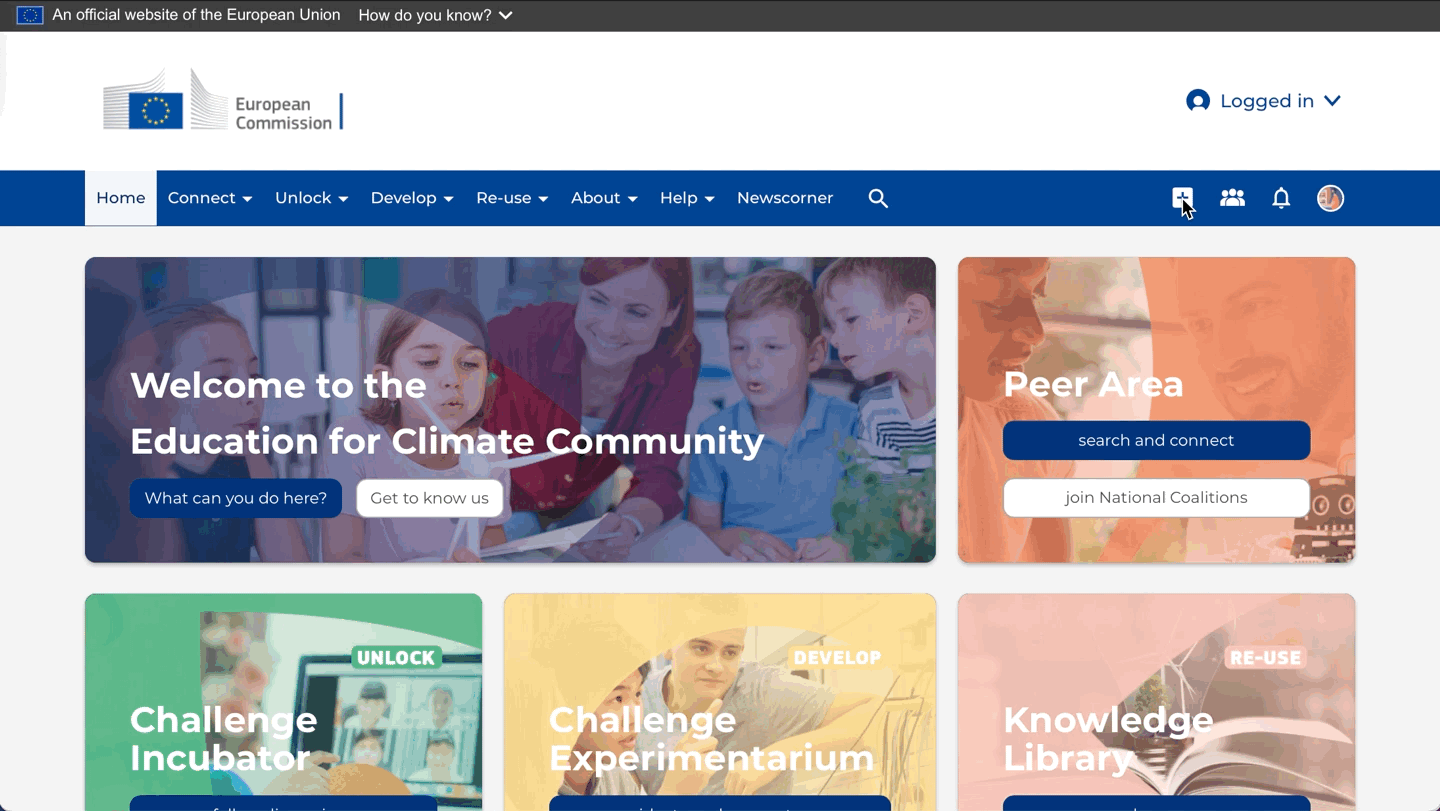
2. Set the date and the time
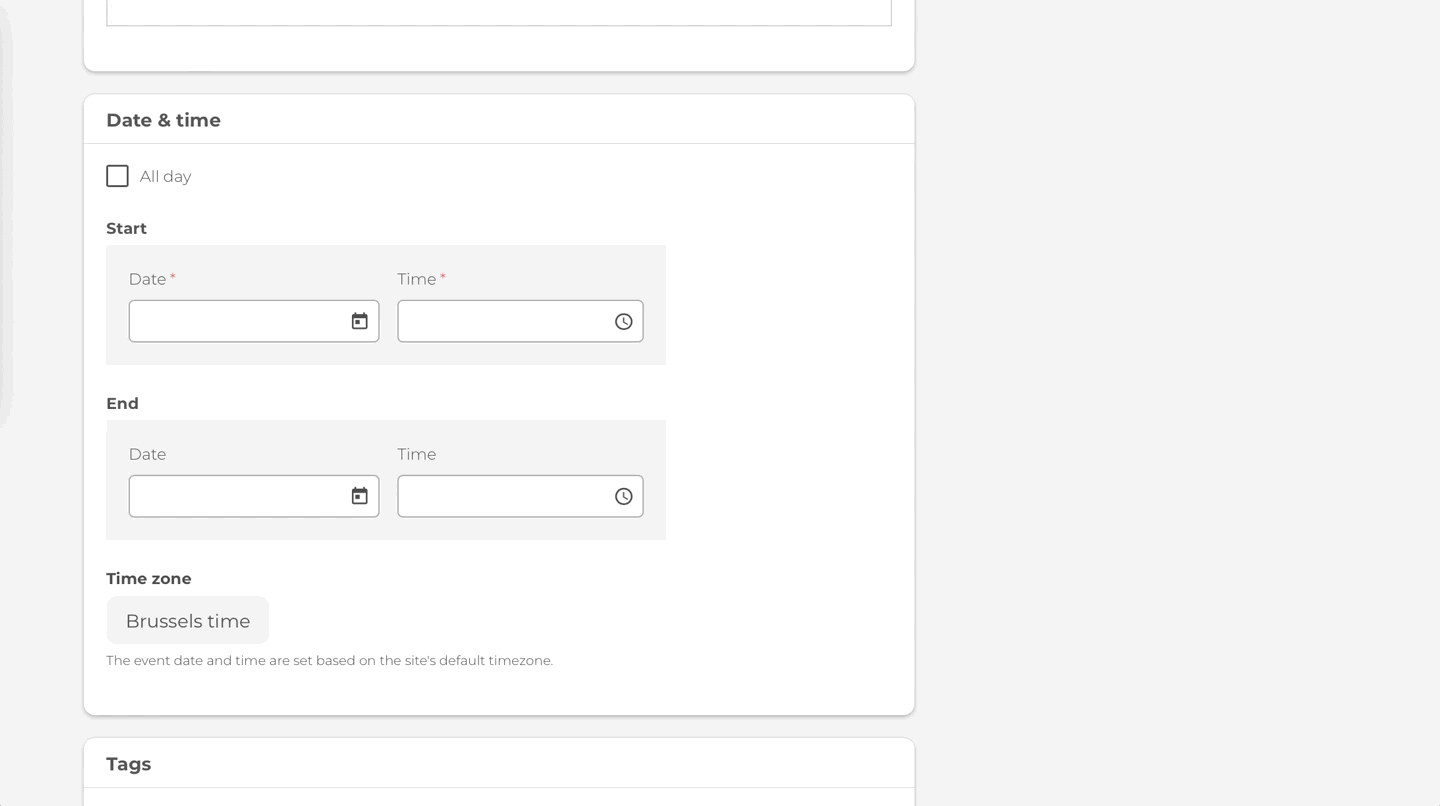
3. Tag your event
This allows you to make your event more visible (in a country page for example), link it with other initiatives, guide community members and enhance the search experience.
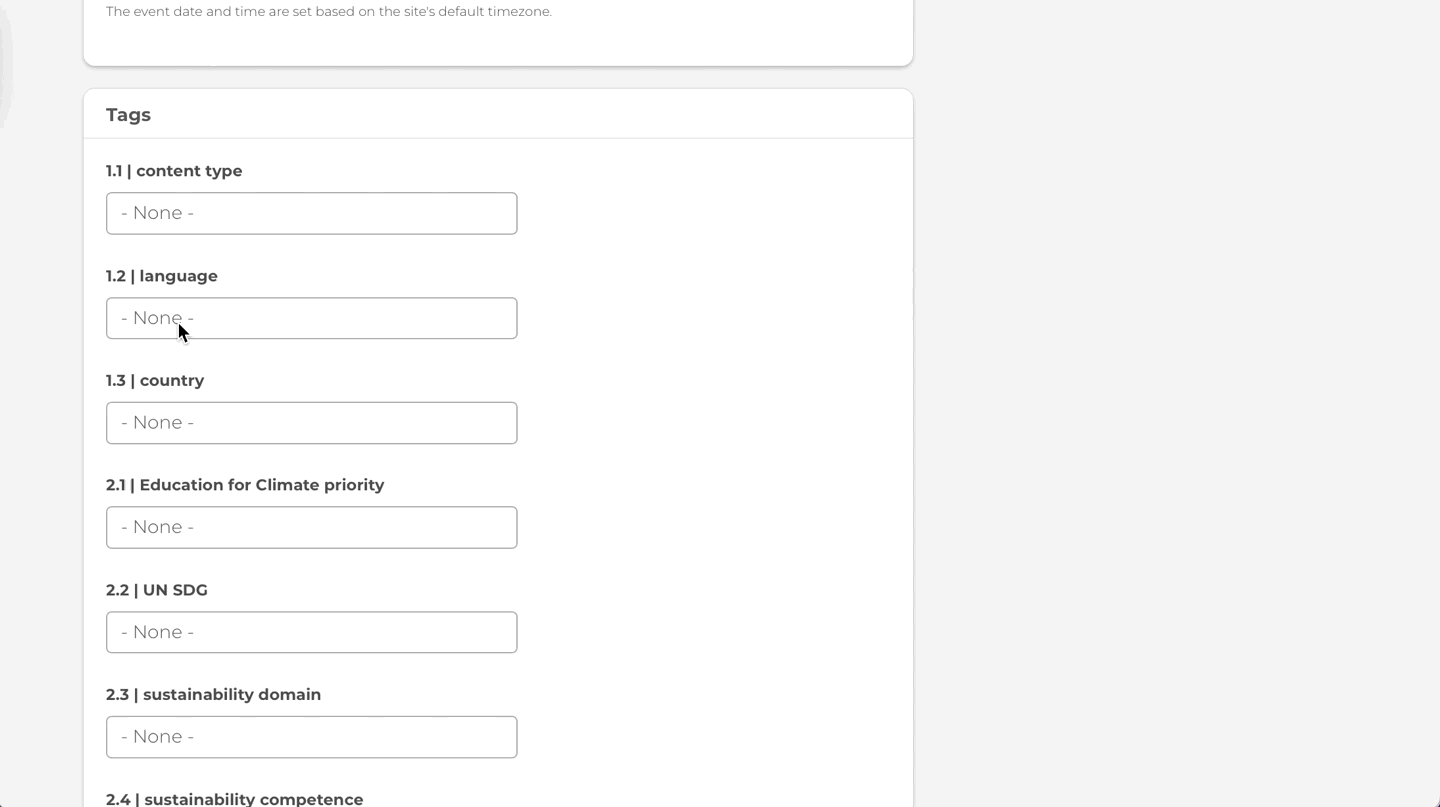
4. Define enrollment
You might decide to promote an event for which enrollment is organised in another system. In that situation, uncheck "Enable event enrollment".
If you want to manage enrollment via the community platform (good choice!), choose the option according to your needs.
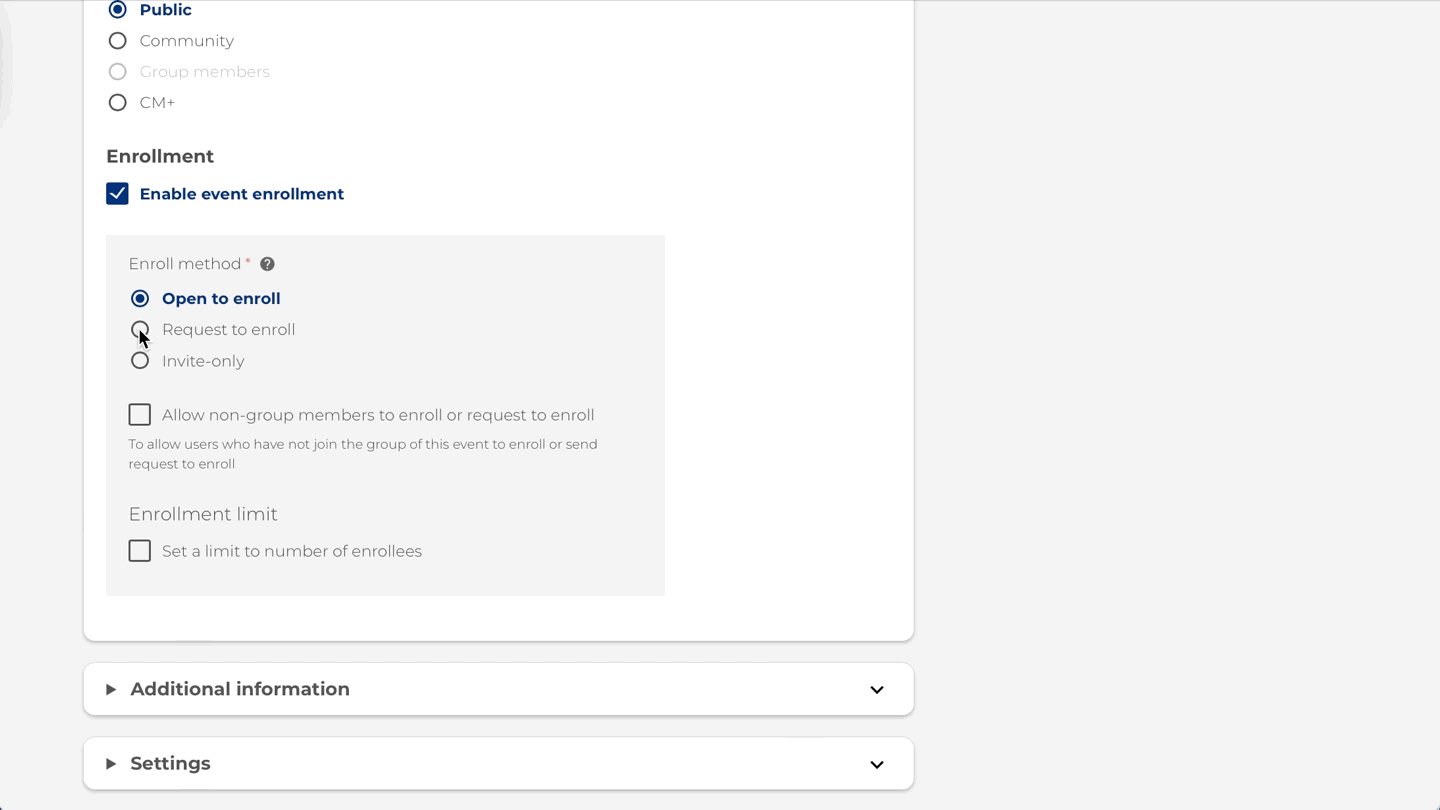
5. Add attachments and other organisers
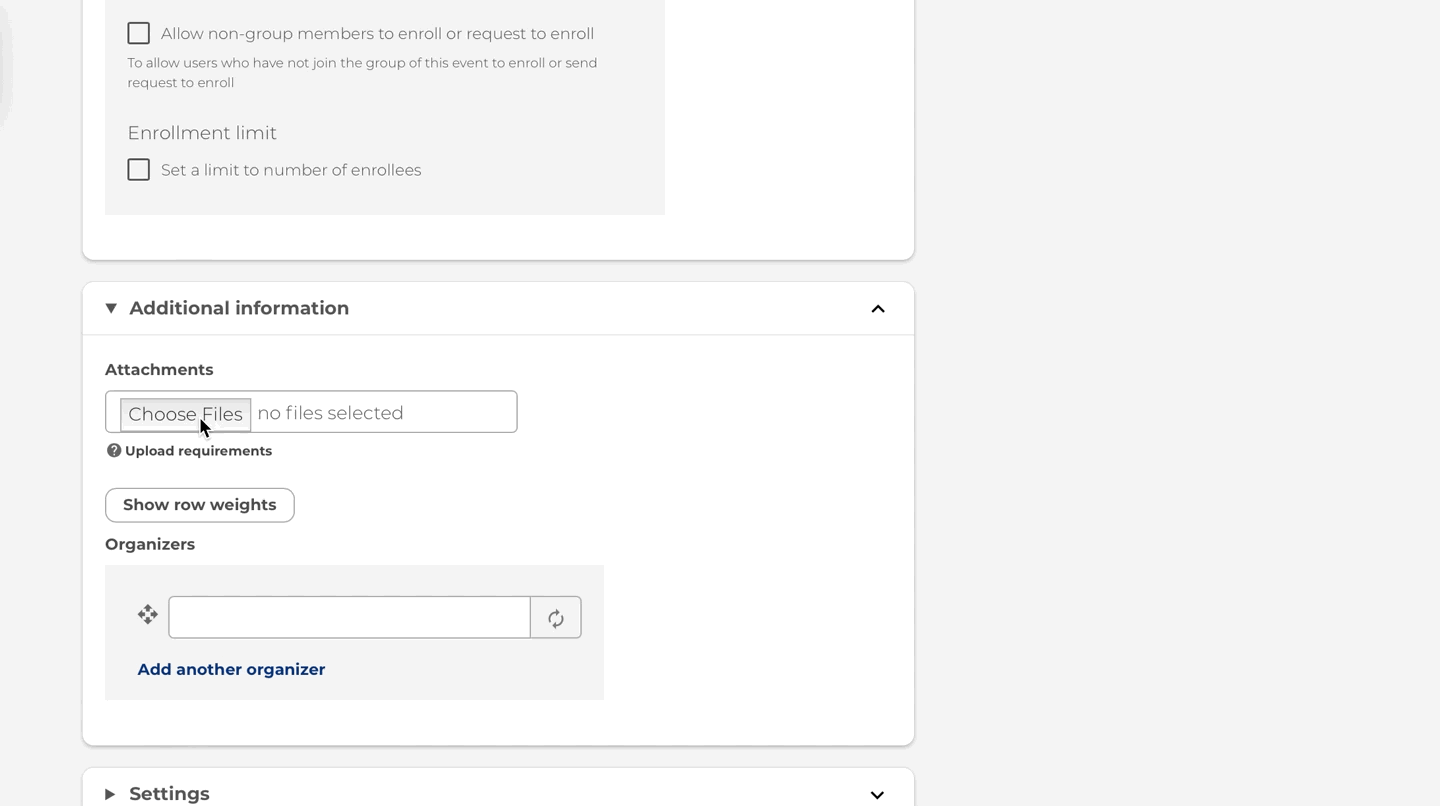
6. Attendees will be able to add your event to their calendar and to share it easily on social media
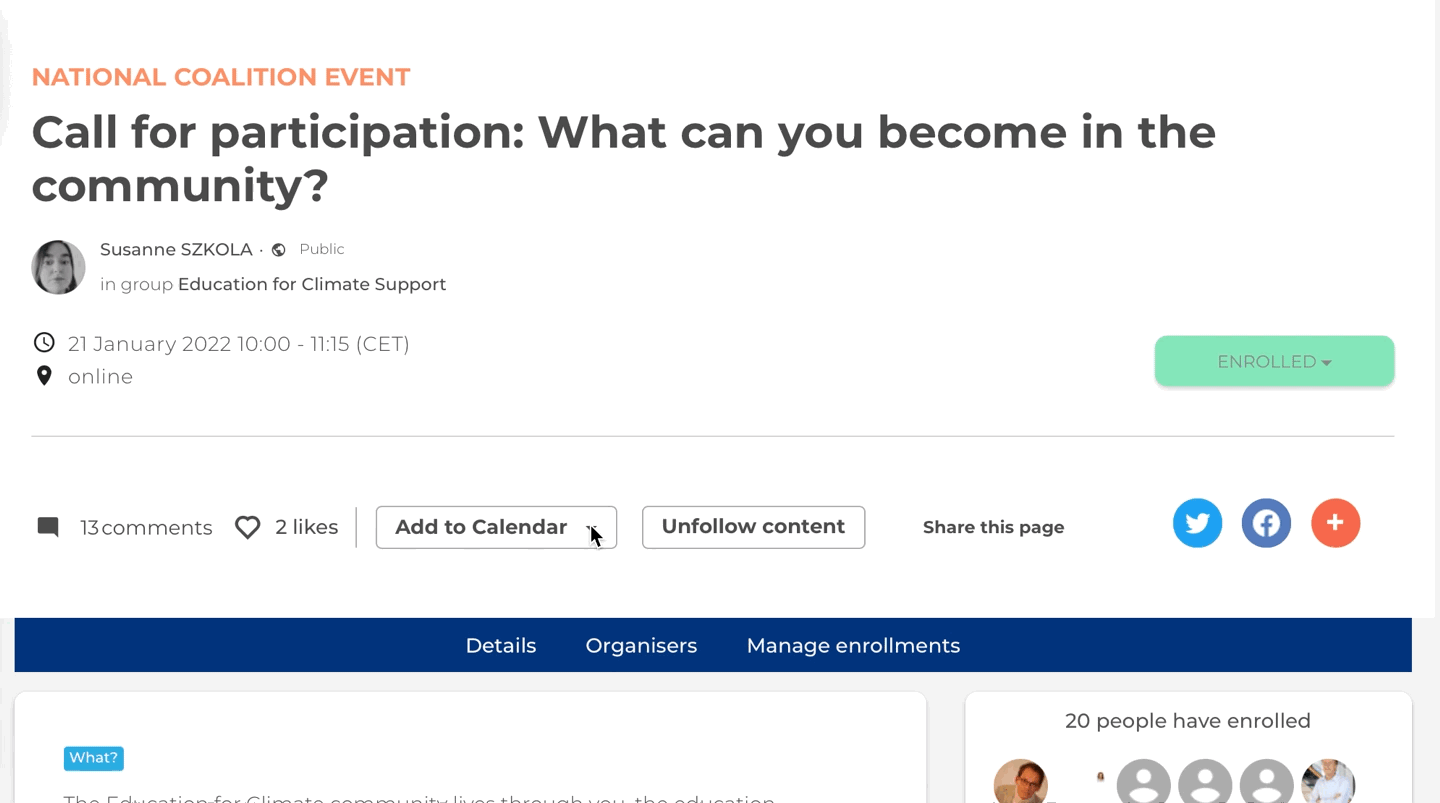
7. You and your co-organisers can manage enrollments fully via the platform.
Export the list of attendees in a .xls file and mail participants.
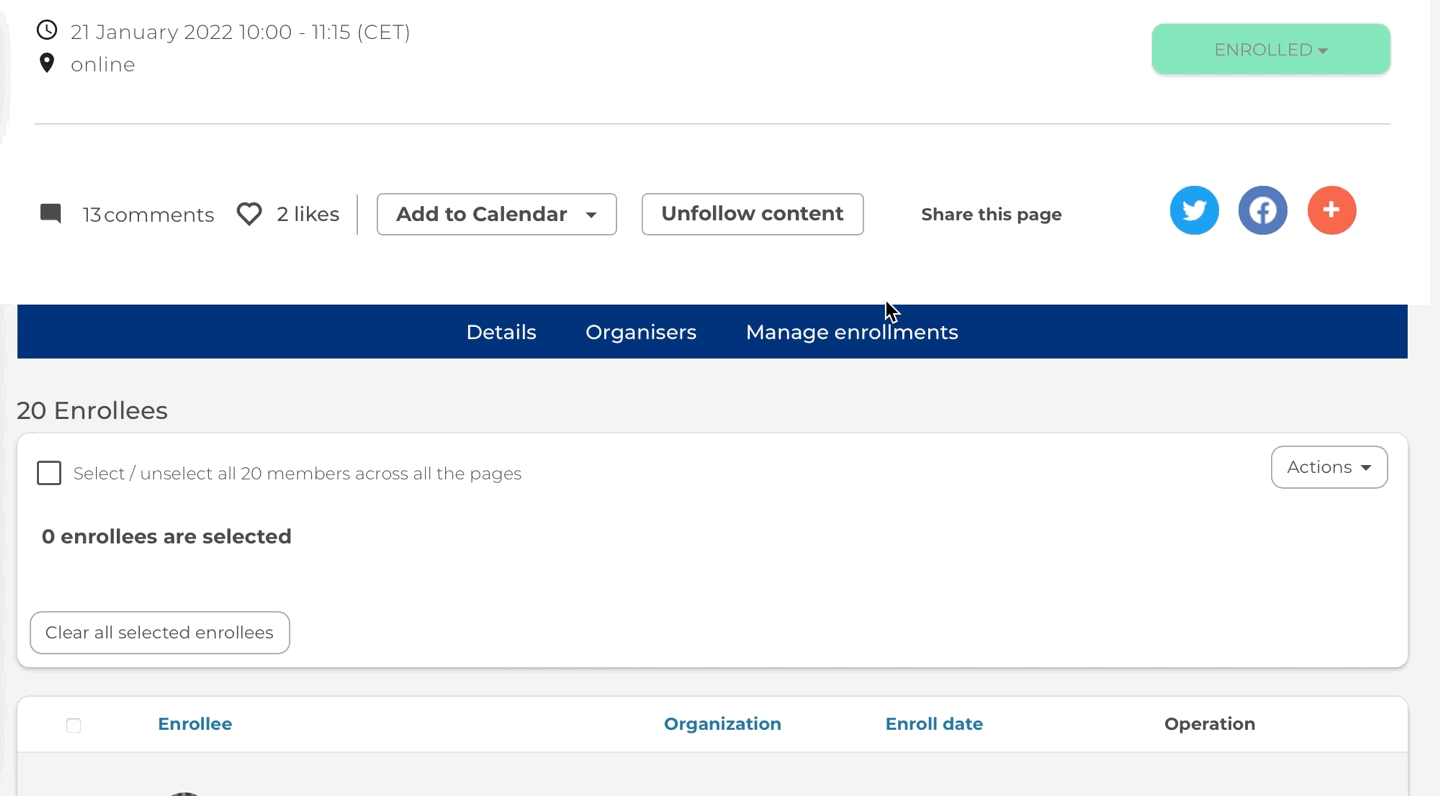
That's it!


Thank you for this tutorial. This may well be a feature I will want to use going forwards with my climate literacy group Authors and Educators on a Mission.
Thank you Frederic. I'll try it soon.
Hello Frederic! Thank you for this training! It is useful. I would like to ask you if there is any way to export an invitation, to make it easy for our participants to join our events? I mean, like in ZOOM or other platforms. Also, to participate in the event, participants must have an account on this platform?
Good morning!
• Do you mean by ‘export an invitation’ to share it on social media?
• If you have your event in zoom , webex or the like, I would advise to put the link in the description, or even better IMHO, just before your event as a comment. All participants will be notified. There is no other specific feature for conference call system.
• If you publish your event as ‘public’ (not ‘community’), everyone will be able to see it. Indeed to enroll, you need to sign in in the platform. Which I think makes full sense to be able to identify attendees.
Don’t hesitate to join us on 3 feb! We can cover this of course. https://education-for-climate.ec.europa.eu/community/group/28/event/qa-…
(That workshop will be recorded)
Dear Frederic! Thank you for your explanation. It is very helpful for me. I mean to share on social media or email.
I will join to 3 February discussions to understand how to use this platform.
Mihai
Please log in or sign up to comment.